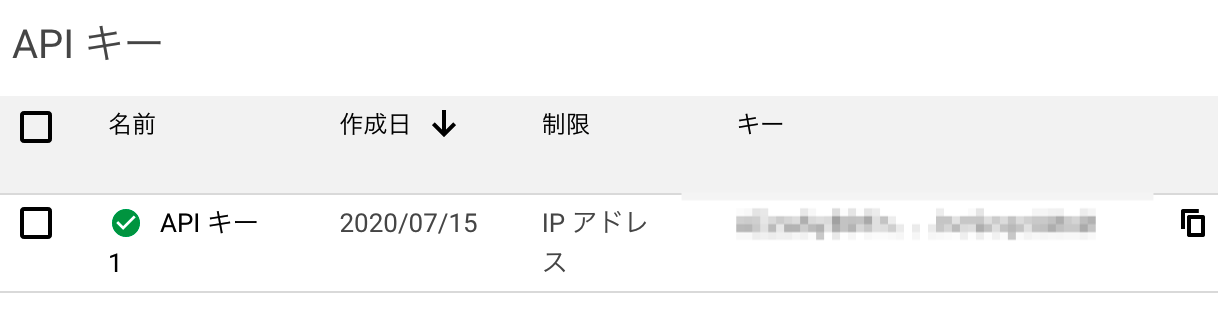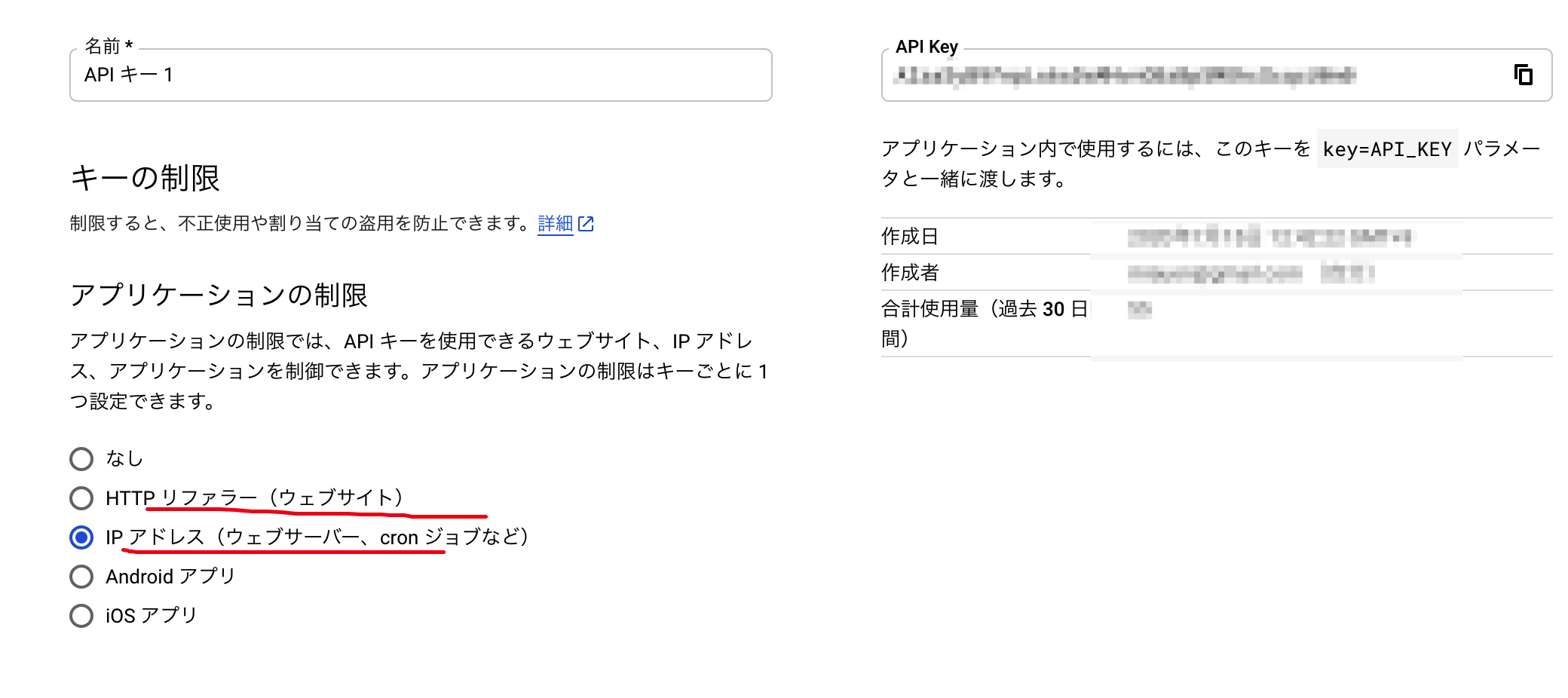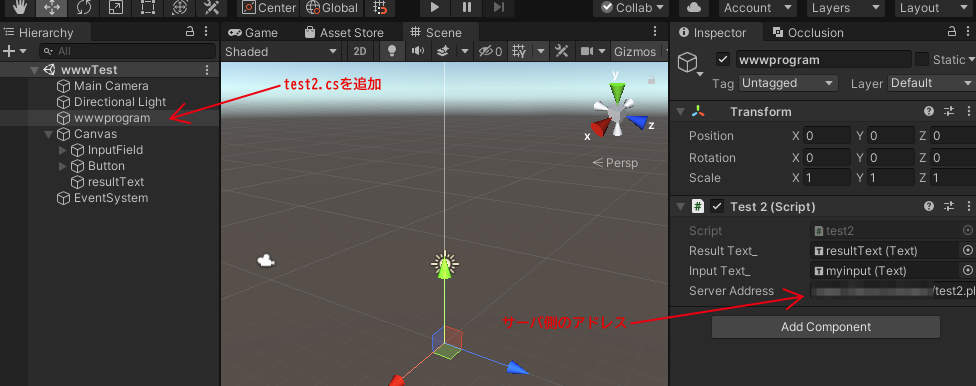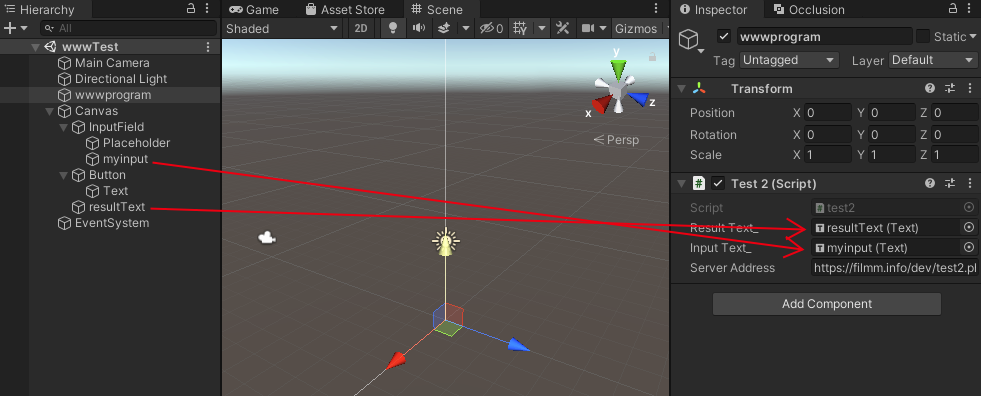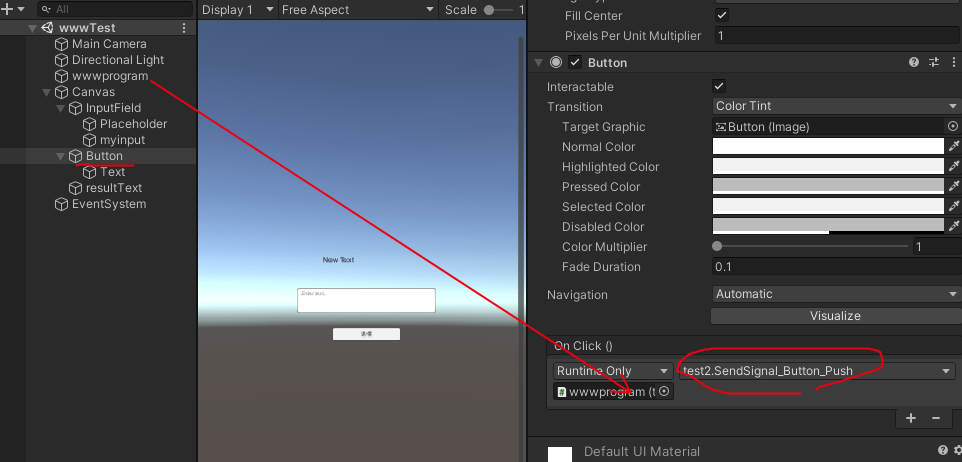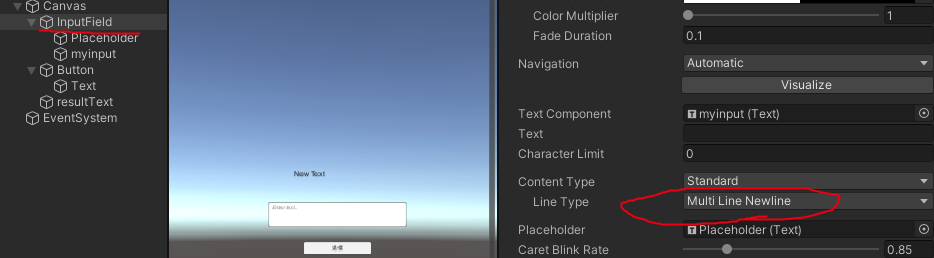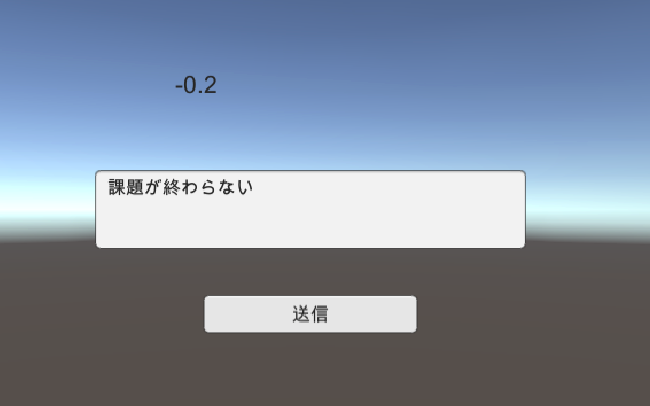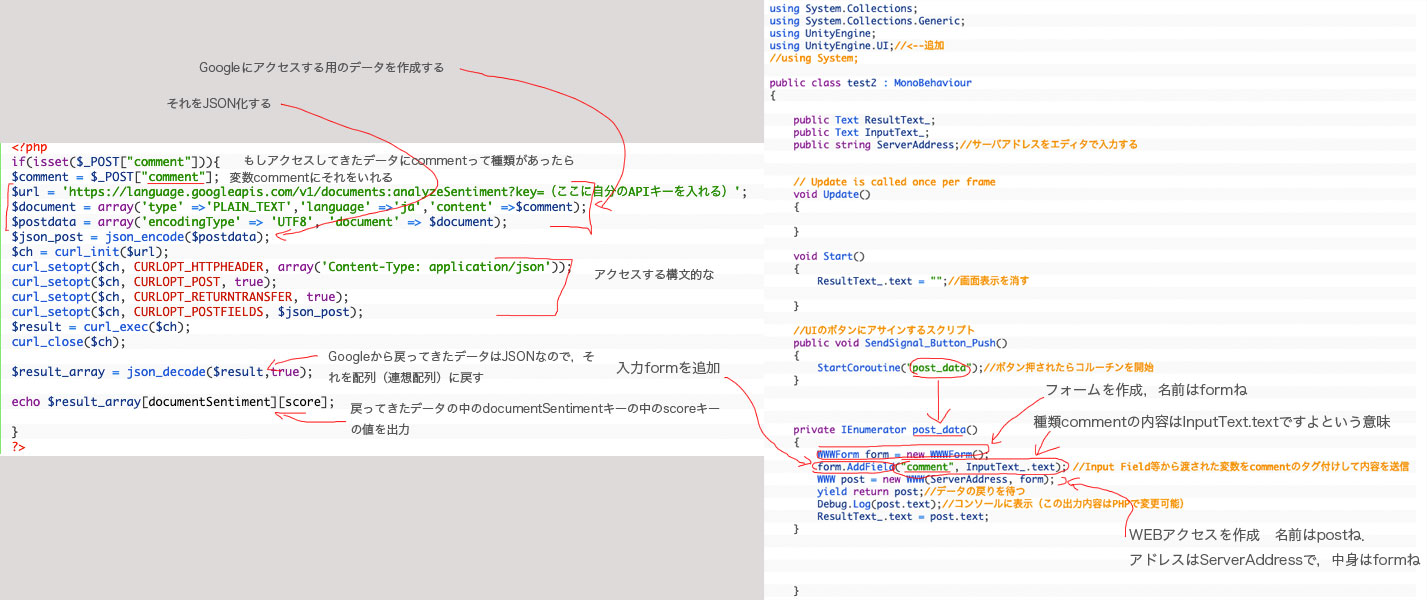アプリ内メッセンジャーの制作で、リアルタイム性を出すためにいろいろ検討した。Node.jsはなんかめんどそう。WebSocketも面倒そう。
で、サンプルコードが理解できたpusherにする。
<テスト環境の構築>
MacのXAMPPでPHPのComposerがいるらしい
$ composer -bash: composer: command not found
入ってないらしい。
https://blog.fire-sign.info/686/
を参考にインストする
$ curl -sS https://getcomposer.org/installer | php
インスト始まる
ll settings correct for using Composer Downloading... Composer (version 1.10.9) successfully installed to: /Users/ユーザ名/composer.phar
どうも composer.pahr を特定のディレクトリにいれなきゃらしい
$ sudo mv composer.phar /usr/local/bin/composer
移動できたのでバージョンチェック
$ composer --version Composer version 1.10.9 2020-07-16 12:57:00
このバージョンが入りましたとさ
肝心のpusherを入れる
$ composer require pusher/pusher-php-server Using version ^4.1 for pusher/pusher-php-server ./composer.json has been updated Loading composer repositories with package information Updating dependencies (including require-dev) Nothing to install or update Generating autoload files
でインスト終わる。
うまくいかない
$ sudo nano .bash_profile
で
export PATH=$PATH:/Applications/XAMPP/bin
を追加(Mac)
source ~/.bash_profile
して実行