RaspiのVNCリネームは,
- Raspi側で名前を変える
- パソコンのVNCソフトで右クリック>Renameする
の2つが必要だと思われます.
参考サイト1(ここ)
※参考サイト1のhello-tf.pyは動かない
(あと Kerasとか入れてみた)
ここで出てたエラー
pi@sogalab1:~/projects $ sudo python3 hello-tf.py
File "hello-tf.py", line 16
print sess.run(a+b)
^
SyntaxError: invalid syntax
import tensorflow as tf
import multiprocessing as mp
core_num = mp.cpu_count()
config = tf.ConfigProto(
inter_op_parallelism_threads=core_num,
intra_op_parallelism_threads=core_num )
sess = tf.Session(config=config)
hello = tf.constant('hello, tensorflow!')
result = sess.run(hello)
print (result)
a = tf.constant(10)
b = tf.constant(32)
result1 = sess.run(a+b)
print (result1)
pi@sogalab1:~/projects $ sudo python3 hello-tf.py b'hello, tensorflow!' 42
おつかれさまでした
print内で計算はできないみたいで,単に変数だけにした方がよさげです
メモ
シンボリックリンク
http://make.kosakalab.com/make/electronic-work/nodejs_raspi/
こっちが簡単でした
http://min.hatenablog.jp/entry/2017/05/03/203402
なお,自動起動については
https://github.com/maddox/dasher/wiki/Running-Dasher-on-a-Raspberry-Pi-at-startup
を参考にして,起動後に走っているかLogを見ればOKでしょう
Unityインポート時に三角分割できない可能性がありますので,スナップショット保存後はUVをいじらないようにして(つまりこの時点で必ず保存をして)窓周りのポリゴンを選択し,三角化してください.Unity側で三角化できない場合,透明ポリゴンになってしまうようです
後回しにします.時間があればやるということで優先順位を下げます
瓦のノーマルマップは欲しいです.グレースケールでグラデーションつけておけば,Unity側でNormlMapに変更できるようなので,それでいきましょう
ScaleFactorの値を知らせてください(ファイル名についてる?)
メモです
あとここにいっぱいありそう
models – Models built with TensorFlow
これがどんぴしゃかもしれん
https://www.deepdetect.com/applications/model/
※Androidで使えそうなアプリはこちらに
iMovieをダウンロードします(※iMovieは無料アプリになっています>詳細)
iMovieのダウンロードはここから
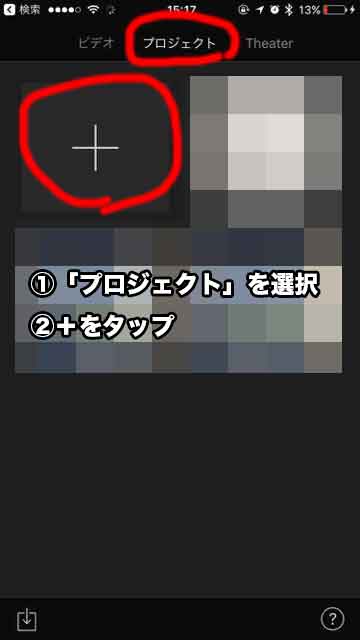
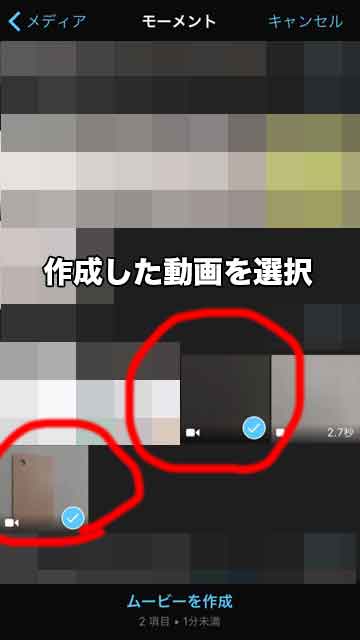

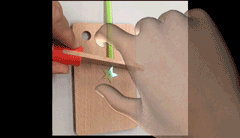

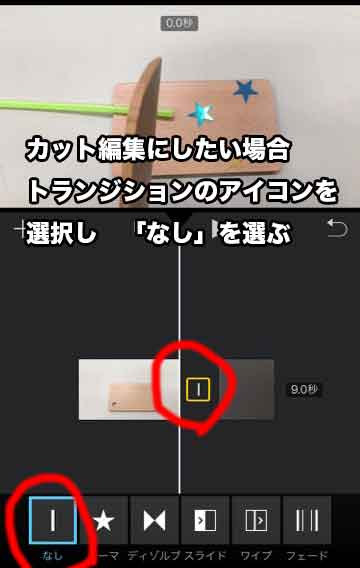
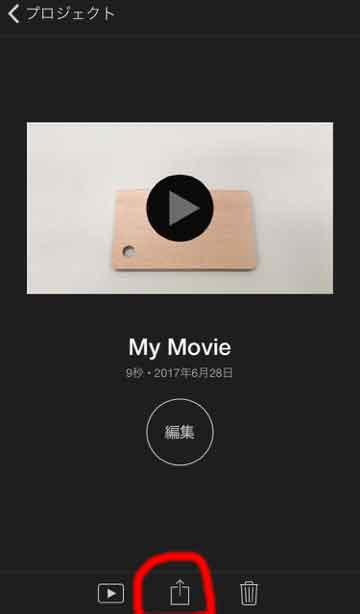

参考情報(映像編集について)
時間があるときにまとめるよてい
ファッションデータセット
https://sites.google.com/site/fashionparsing/dataset
東北大の研究
http://vision.is.tohoku.ac.jp/~kyamagu/ja/research/clothing_parsing/
これはなんだろう?
https://github.com/applebym/project5_final
ファッションアイテム検索(コードつき?)
http://gigazine.net/news/20161027-fashion-snap-detection-retrieval/
??これは見つけない方が良かったのか,,,まんま?
https://github.com/rivukhoda/claridrobe
ん?JSでAPIでつかえるっぽい.ブラウザで出来てしまう?
https://developer.clarifai.com/quick-start/
クライアントIDとパスをパーミッションかけたJSファイルにして,読まれないようにする必要があります.
http://kivantium.hateblo.jp/entry/2015/11/18/233834
ゴール後に前を向く場合は,以下の構造でスクリプトが必要
なお,ゴール前に前を向かせるのは金ちゃん走りになるので,上半身のボーンにマスクを書け,別の制御にする必要があると思う
using UnityEngine;
using System.Collections;
public class heading : MonoBehaviour {
//initialize variable of nav mesh
//initialize variable of bool
//default heading
// Use this for initialization
void Start () {
}
// Update is called once per frame
void Update () {
//get navmesh info every frame
//if goal this nave mesh
//then heding call
}
//new function heading call
//if custom heading
//heading to custom vector
//else no custom heading
//heading to default vector
}